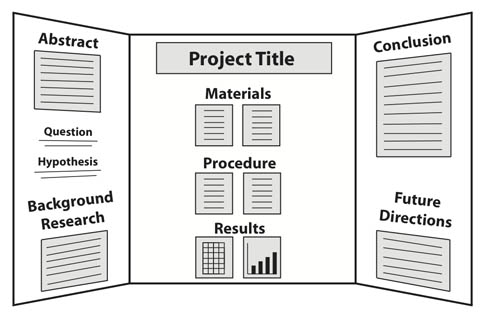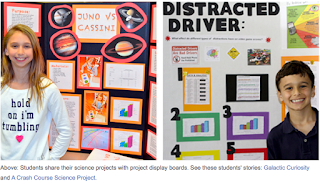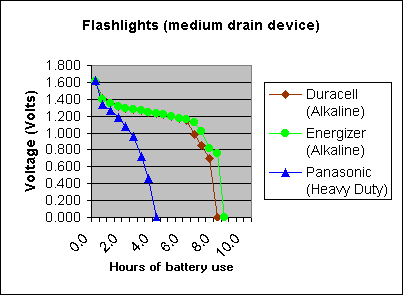PRIOR to Science Fair all projects and passion projects must have...1) rehearsed their presentation
2) Ensure they have all the components in their display, tri-fold, slides, etc
3) Go over judging rubric (experiment or research)
4) Figure out who is bringing the project to school either Monday afterschool or Tuesday morning
Feb. 25th is our Science Fair below are your instructionsCITY SCIENCE FAIR STUDENTS ONLY IN THE MORNING TO BE JUDGED FROM 9:30AM-12PM
Tuesday Morning(before 9:10am)
-Drop off your projects
-Go to your classroom for attendance
-Grab work that you can work on throughout the day
9:30am-Judges have a walk around
9:45am - 12:00pm-Judging begins
-1 teacher supervises
-Students not being judged are expected to remain quiet, working on their work from class, and stay at their tri-fold the whole time. Ask for permission to leave by raising your hand.
-Signing Thank you cards for your judges
12pm - 12:10pm-Clean up for lunch (moving tri-folds to the side)
1:05 - 1:15
After Lunch Instructions
-Stay for PM attendance
-PASSION PROJECT & CITY SCIENCE FAIR COMPETITORS IN THE GYM-Leave to go back to the gym to set up again
1:15 - 3:30 GENERAL PUBLIC & CLASSES VIEW -Presenting your projects
3:30-3:50pm-Clean up (EVERYONE HELPS)
The winners will be announced at a meeting during lunch on Wednesday. GOODLUCK EVERYONE :) You've done an amazing job! We are very proud of you-Sincerely your Science Fair Coordinators